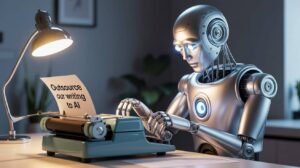
Unleash your creativity with Canva’s AI-driven tools, designed to simplify graphic design, content creation, and collaboration.
Canva has evolved into a comprehensive design platform, integrating artificial intelligence to enhance user experience. With a massive global user base, Canva’s AI-powered tools aim to make design accessible to everyone, from individuals to businesses. Its intuitive drag-and-drop interface, coupled with a vast library of templates, makes it one of the most user-friendly design tools available.
Canva stands out from other AI design tools with its all-in-one platform that blends ease of use with powerful AI features. While Adobe Express and Microsoft Designer provide robust design functionalities, Canva’s AI-powered Magic Studio and Dream Lab make it particularly accessible for casual designers and businesses. However, for professionals needing advanced customization and precision, Adobe’s suite probably remains the preferred choice.
Canva is ideal for individuals, marketers, content creators, and businesses looking for an easy-to-use design platform. Its collaborative tools make it well-suited for teams, while its AI-powered features help streamline content creation. However, users needing advanced customization may find dedicated graphic design software more suitable.