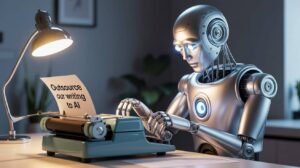
Microsoft Copilot is a digital assistant seamlessly integrated into Windows. It’s free and easy to access, but its capabilities are quite limited, making it of use only to beginners or for quick answers to simple questions.
Microsoft Copilot functions as a digital assistant designed to streamline research and computer use with GPT-4 powered answers and and practical tips.
Like all digital assistants, it’s a multi-functional chatbot that can help with more or less any task or question you have, but anyone familiar with the powerful functions of ChatGPT or other top end AI chatbots will be disappointed with Copilot. Copilot is a single chat window and all chat history, regardless of topic, is kept in one chat log.
This simplicity of interface might be a strength for very casual users or those who are new to AI assistants, but the inability to split chats by topic and revisit them in the future is the first in a long list of major downside for any moderately advanced user – not only from a convenience perspective, but also because it means you cannot focus the context of your questioning to get the AI to focus better (in technical terms, the context window fed to the AI is very mixed).
To build Copilot, Microsoft has taken a modified GPT-4 and applies hidden instructions or ‘guardrails’ to anything you ask it. It’s tone is noticeably different, in a way that some will interpret as friendly and happy go lucky, while others will find irritating or even creepy.
The hidden instructions make it unable to carry out any “meta” conversations about itself, which can sometimes inhibit the ability to improve prompts by asking the AI how to better ask it to complete tasks in the future.
Whether because Copilot uses an inferior model (GPT-4 vs GPT-4o), the fine tuning Microsoft has applied to GPT-4, or the hidden instructions, I found the answers it gave were quantifiably worse than what I get out of ChatGPT. Answers where you need a decent response length and ‘fluffier’ content are shorter.
Asking it to write formulas of any kind (a popular use of AI assistants) is frought with risk – SQL and Excel formulas are almost always less efficient and sometimes plain wrong, and it does a worse job of explaining itself. This felt counterintuitive, I was really hoping as the Microsoft AI assistant it would ace the Microsoft Excel use cases!
On top of that, Copilot cannot analyse file types apart from images, and lacks any other advanced features such as custom instructions or GPT’s that are familiar to ChatGPT users. The inability to upload text or data files for analysis is particularly poor form as this removes two of the most powerful and time saving uses of AI chatbots – data preparation and text synthesis.
Finally, I have to mention an annoying design feature where every time you message it the viewport resets so your last message is at the very top. This means you cannot see whatever your previous question and it’s previous answer were, adding needless friction to any conversations.
The downsides of Copilot largely stem from its probable intention as a tool for casual users – but even these people ought to be aware of its weaker accuracy compared to the alternatives.
Microsoft Copilot is only really useful for those who are new to AI assistants and any other Windows user needing quick answers to very simple questions. Everyone else should be looking elsewhere for any serious usage, as its list of drawbacks makes it a weak alternative to free ChatGPT account.