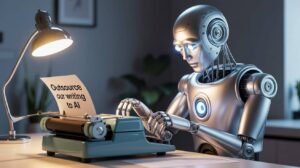
Zapier has always been about saving time. In 2025, it’s moved beyond basic app-to-app connections and into something far more ambitious: an automation nervous system that can actually think a little for itself.
If you used Zapier a few years ago, you remember the basics — setting up Zaps to push data between apps. That’s still here. But today’s Zapier is a lot more than just a trigger and action engine.
New frameworks like MCP (Model Context Protocol) allow AI agents to trigger workflows across 8,000+ apps without manual wiring. Meanwhile, Canvas introduces a visual way to sketch and prototype automations before they go live — great for complex workflows that used to feel like a headache to build. Zapier Agents also mark a big shift: AI-powered workers that don’t just run automations but make decisions on your behalf.
Instead of only automating obvious tasks, Zapier now helps businesses choreograph their entire operational logic, from customer journeys to internal processes, with a lot less friction than before.
Compared to rivals like Make, Zapier has kept its edge on simplicity and speed of deployment — especially for teams without technical backgrounds. Make offers more complexity out of the box, but Zapier’s new features like MCP, Canvas, and Agents have pushed it closer to being a true orchestration layer, not just an automation one.
In short: if you want smart, fast, visual automation that plays nicely with your AI stack, Zapier is very hard to beat in 2025.
Zapier 2025 isn’t just for solo entrepreneurs setting up email triggers anymore. It’s a serious contender for startups, agencies, and larger teams that want to build automation into the DNA of how they operate — without bogging down their dev resources.
If your business relies on fast-moving processes, dozens of SaaS tools, and a need to keep people focused on work that matters (not copy-paste busywork), Zapier feels less like a helper and more like a foundational layer.
That said, if you’re looking for fully bespoke workflow logic with deep coding-level customization, you might eventually outgrow it — or supplement it with something heavier like AWS Step Functions or custom-built automations.