Midjourney
Now in it's seventh iteration, Midjourney remains one of the top picks for image generation
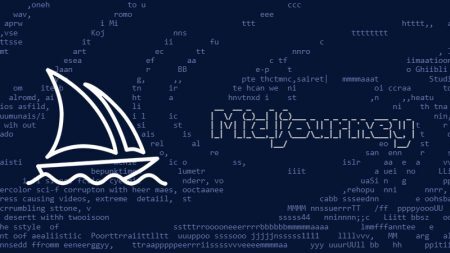
Overview
With the release of version 7, Midjourney continues to push the boundaries of AI-generated visuals, introducing features that enhance both speed and fidelity.
When Midjourney first launched in the summer of 2022, there was a veritable frenzy online. Social media feeds everywhere were filled with dreamlike images being generated from a new application called Midjourney, which could also create art in the style of famous painters.
Since then, Midjourney has gone through numerous upgrades. Most recently, Midjourney V7 marks a significant evolution in the platform’s capabilities. The update brings improved prompt interpretation, enhanced image coherence, and a new “Draft Mode” that accelerates the creative process. While some features like image upscaling and retexturing are still pending, V7 sets a new standard for AI-generated art by focusing on quality and user experience.
Compared to ChatGPT’s GPT-4o image generation, which has garnered a lot of attention since its release, Midjourney excels in producing artistically stylized images with a unique aesthetic.
GPT-4o, on the other hand, offers more precise control over image attributes, including accurate text rendering and object relationships, making it suitable for applications requiring detailed specifications.
While GPT-4o’s integration into platforms like Adobe and Figma enhances its utility for design professionals, Midjourney’s focus remains on artistic expression and community-driven creativity.
The choice between the two depends on the user’s specific needs: Midjourney for stylized art and rapid ideation, GPT-4o for precision and integration into design workflows.
Key features
➡️ Enhanced Prompt Interpretation: Better understanding of complex prompts, resulting in more accurate and detailed images.
➡️ Improved Image Coherence: Notable advancements in rendering textures, body parts, and intricate objects.
➡️ Draft Mode: A new feature that generates images at 10x the speed and half the cost, ideal for rapid prototyping.
➡️ Turbo and Relax Modes: Options for faster rendering (Turbo) or more affordable processing (Relax), catering to different user needs.
➡️ Pending Features: Image upscaling and retexturing capabilities are expected to be introduced in upcoming updates.
Pros
✅ High-Quality Output: Consistently produces visually stunning images with artistic flair.
✅ Speed Options: Draft Mode and Turbo Mode provide flexibility for quick iterations or high-quality renders.
✅ User-Friendly Interface: Accessible through Discord and a web-based platform, accommodating various user preferences.
✅ Community Engagement: Active user community fosters collaboration and inspiration.
Cons
❌ Limited Editing Tools: Currently lacks advanced image editing features found in some competitors.
❌ Pending Feature Rollout: Some anticipated features like upscaling and retexturing are not yet available.
❌ Subscription Model: Full access requires a paid subscription, which may not suit all budgets.
Who is Midjourney for?
Midjourney is ideal for artists, designers, and creatives seeking to generate high-quality, stylized images with minimal effort.
Its intuitive interface and community support make it accessible to both beginners and professionals.
While it may not offer the granular control some users desire, its output quality and ease of use make it a valuable tool for rapid visual ideation and artistic exploration.



